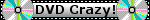Throughout the aughts, optical discs had played a vital role in accessing many forms of content, from music and computer software to television shows and movies and so much more. The role in which optical discs during the decade cannot be understated. Even as people switched away from listening to music on CDs and moved onto MP3 players during the mid - late 2000s, other forms of optical media such as DVDs and Blu-Rays were still commonly used for entertainment and video storage purposes. The compact disc was also still used for purposes other than music such as storing computer software onto them.
As more households continued purchasing computers, came a rise in people burning these optical discs at home, and consequently the software for doing so. The 2000s were the real heyday of CD-Rs, CD-RWs, DVD-Rs, DVD+Rs, DVD-RWs, DVD+RWs, and more.
Standalone (hook up to television), built in TV/DVD sets (sometimes TV/DVD/VCR sets), and portable DVD players gained popularity during this decade, as did Sony's Playstation 2 game console (more information on the PS1, 2, and 3 consoles are on own separate videogames/consoles page). Later on, HD-DVD and Blu-Ray players (which can play Blu-Ray discs alongside DVDs and CDs) were introduced, though they never really had the chance to take off in the same way as DVD players due to factors such as the rise of streaming services (alongside the rise of subscription hell in general) in the early 2010s, excluding the PS3, which sold quite well.
Pages:




Important informtion:
When burning DVDs, make sure that the discs are compatible with your player (most, though not all, DVD players will play burned discs, and the ones that do may or may not be able to play back discs in the +R or +RW format as opposed to the more compatible -R and -RW formats, and only a computer will be able to read DVD-RAM discs). Make sure that your player is able to read and play discs in your format of choice, otherwise you'll be left with a bunch of coasters.
Additionally, optical discs MUST be handled with care to avoid disc rot or scratches rendering parts of the disc unreadable. Hold them by the center ring and edges and make sure to store them in a cool, dark, dry place away from the sun to ensure the longevity of your discs. Also be aware of the fact that professionally pressed CD/DVD/BD-ROM discs may last longer than blank discs burned at home due to the properties of the dye used in blank discs compared to the process of physically stamping the content into the pits of the disc via machine.